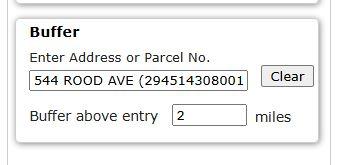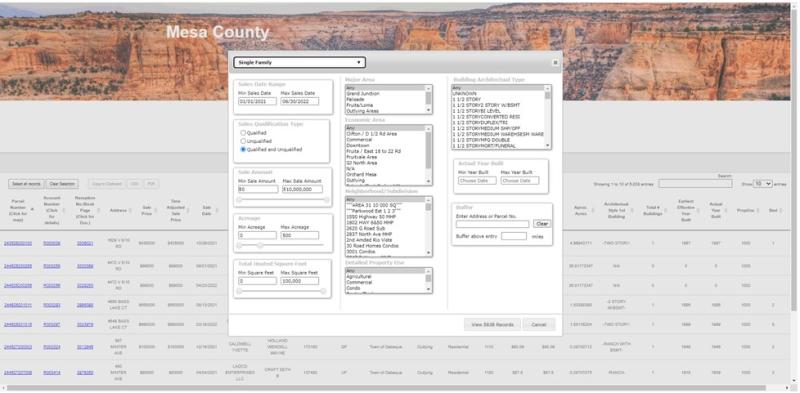Research Property Sales
How to research sales
To search for sales for a property appeal:
• Begin by choosing a Property type from the drop down ‘All Property Types’ menu, then confirm the date range is correct for the appeals year. (If the appeal is for the current year, the date range is pre-set. Only change if the appeal is for previous tax years. )
• Next choose ‘Qualified’ under Sales Qualification Type.
• After that, narrow down the search based on the characteristics of the property under dispute: i.e. Year built, improvement size, land size, architectural style, etc.
To search for sales in a specific neighborhood or market area:
• Begin by choose a property type from the drop down ‘All Property Types’ menu.
• Expand or contract the Sales Date Range as necessary.
• Sales Qualification Type should be left as-is in order to gather all sales.
• Next, narrow the search criteria to better match the characteristics of a certain property (i.e. age, size, land size, bed/bath, etc) or leave the fields as is.
• If searching in Neighborhood/Subdivision, Building Architectural Type, Major Area, Economic Area, or Detailed Property use: begin typing specifics of the search fields. Once search results begin populating, a single one can be chosen, or multiple results can be chosen by pressing and holding CTRL while clicking on multiple results.
o Example: All ‘ranch’ styles in mesa county: click in the Building Architectural Type box, start typing ranch and at least 3 entries will populate. Then, press and hold CTRL and click each of the 3 entries. They will then show in the dialogue box and all sales with that Building Architectural style will populate.
To find all sales within a ‘buffer zone’ of a specific property:
• Leave all pre-populated fields as is, or narrow them down as desired.
• Begin typing an address or parcel number in the Buffer box and choose the correct property from the menu that populates .
• Type or use the arrows to gather sales within that mileage from the property.
o Example: All sales within 2 miles of 544 Rood Ave will be returned